Here are some frequently asked questions and doubts about installing cracked games with there answers
See below for common questions. If you still have some questions, you can leave a comment below. We do not promise, but will respond to you as soon as possible. We are a friendly community, the moderators, Helper, Trusted will help you, we hope you can solve your problems. Conversely, remember to help others if you can answer their questions.
WE ARE ALL GAMERS – WE ARE A FAMILY
- It’s false positive. The method used to crack games is similar to the method used to code malware! Anti-virus programs will detect the crack as a virus and delete it, even though it isn’t! 🙂
- A1. If your anti virus say that virus or trojan, and delete files. You must turn off your anti virus, then extract/install game again.
- The games have a crack inside, the Anti-Virus usualy detect the crack as a virus (and try to delete game files) but there is no real virus. If this is a problem for you, buy the game. And don’t ask me about this again, thanks you ^^
Q2. Question about “Steam…”, go to “Steam” when game starts,… ? Asking for CD key?
- If games take you to Steam page or ask you about CD key/Keygen when start game, that mean you still not crack it. Open .ISO files, you will see a folder (Its name may be: CODEX, CRACK, PROPHET, SKIDROW,… You don’t care it), you copy all files in that folder and paste into game’s folder, then start game, have fun ?
- If you don’t get .ISO or .CUE or .MDS, that mean only need extract and play (The cracked files inclu by itself). Maybe your anti virus deleted cracked files when extracting. Now, you turn off your anti virus and firewall, then extract again.
- If the problem continues then please reinstall the game as the game is still not cracked. For installation instructions (click here)
Q3. Black Screen, Can’t Start Games,…?
- If you get problems about “Black Screen”, “Nothing Happen when start game”, “Crash”, “Has Stopped Working”,… You need assure that your PC installed all below:
Microsoft DirectX:
DirectX 11 – You should install your window and driver for your VGA, you will get the latest DirectX.
Microsoft Visual C++:
Microsoft .NET Framework:
OpenAL:
Java:
Q4. Problems With Files d3dx9_43.dll, MSVCR100.dll,…
- If you’re having problems about d3dx9_43.dll, MSVCR100.dll, XINPUT1_3.dll… You can visit this site and download it: http://www.dll-files.com
Tutorial:
1. Type that files in “Search bar”:
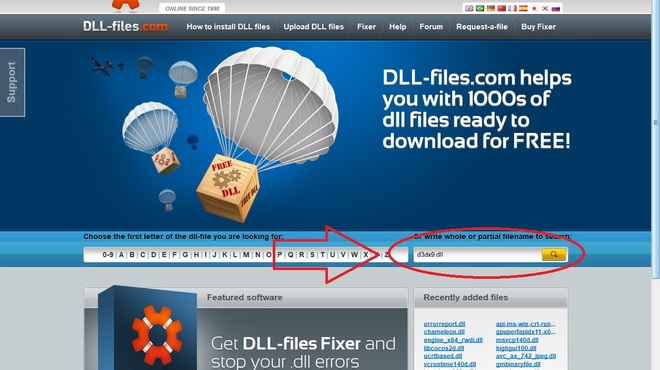
2. Download it here:


3. Extract it and and See how to use in file “README.TXT”.
NOTE: If you still get many problems about .dll files then, you should install the latest driver for your VGA (It inclu all .dll files)
Q5. Game not saving?
- You need start game with “Run as Administrator”, it will be fixed 😀
- If the above steps don’t solve the problem, try turning off the Antivirus program as well as the Firewall, then extract / reinstall the game. Try running the game with “Run as Administrator” again.
Q6. 0xc00007b, 0xc0000142, 0xc0000xxx,…?
- If you get problems about 0xc00007b, 0xc0000142, 0xc0000xxx,… It is same as the black screen problem.
- But I think you should update your window if you get this problem. because it depend on your window. That mean your window don’t have some files/driver needed to run games/softwares. You can search on google about this, too.
Q7. Problems With Password or Corrupt File
- If you have problem with Corrupt File or Wrong Password:
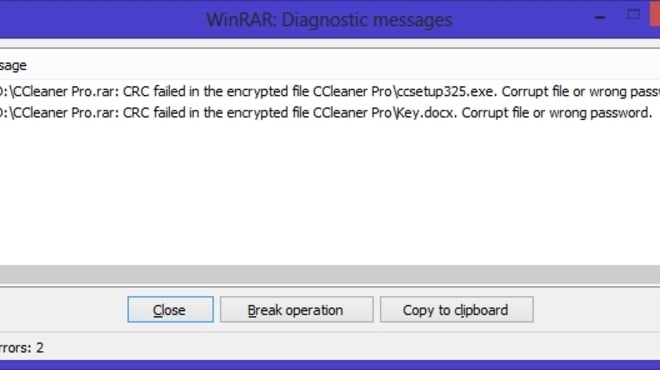
HOW TO REPAIR-
1. Open file with WinRAR. (right click file corrupt and click open)
2. Tools >> Repair Archive ( or press “Alt + R” )
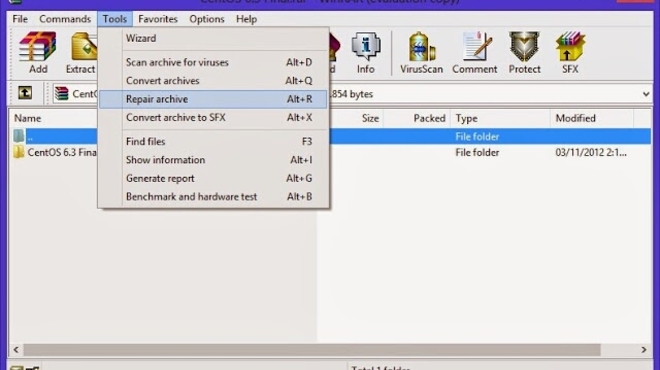
3. Press "OK"

4. Press "Close"
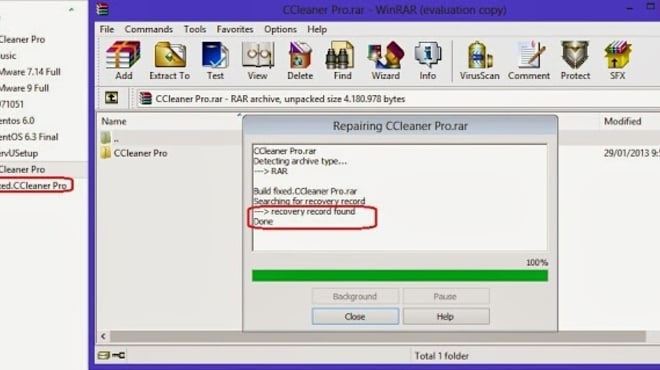
5. After successfully fix file, it will create a new file with name “fixed…”.
6. Remove corrupt file, then rename the new file to the same file corrupt.
NOTE: If you still get this problem again, that mean the files damaged when downloading, You must download that files again (Only corrupted files, Don’t need download all files again)
Q8. Why do we need to split the game into 5GB / parts
- Most hosting sites limit the size of file upload (eg, zippyshare limits 500Mb per upload file, Uploaded limit to 5GB per upload file, …). That is why, we can’t do anything more 🙁
Q9. Unknown "file format", "Bad password" or "damaged file" error
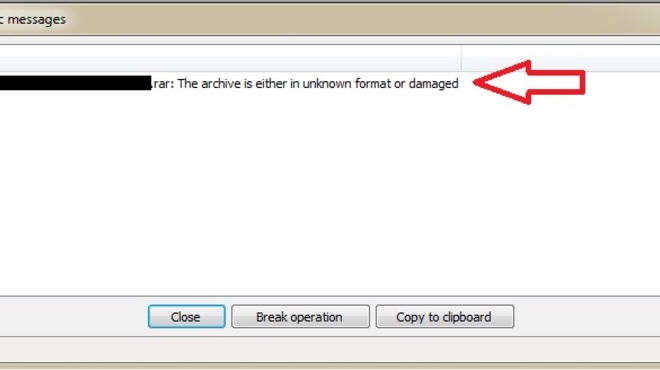
If you encounter this error, you need to make sure that your downloaded files are properly sized, and that the same name. (Only the last file is smaller in size)
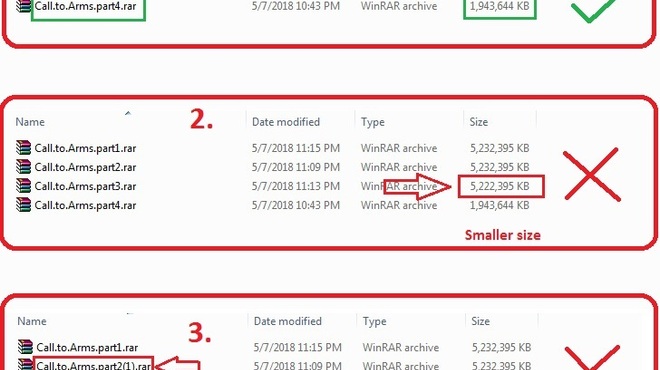
To solve this problem, you should re-download the file which is smaller in size and rename the file (if its name is different from the rest). Always be sure not to use too much bandwidth while downloading games, the downloaded file may be damaged if your internet connection is not good enough.
THANK YOU FOR VISITING
I HOPE IT HELPED YOU
FEEL FREE TO COMMENT
FOR ANY OTHER HELP JOIN MY DISCORD CHANNEL- https://discord.gg/kXYUF2x
FOR VIDEO TUTORIALS VISIT MY YOUTUBE CHANNEL- https://www.youtube.com/channel/UC7LZIs_zdRP_G0IBhg8ozaA?view_as=subscriber
No comments:
Post a Comment